Students from all of LCC's partner schools may take advantage of the resources offered through our Virtual Library, located in room 402. Feel free to use the computers, study, or access scholarly journals and periodicals, peer-reviewed articles, and academic research through our network.
Virtual Library & Open Computer Lab
Digital resources to connect you beyond LCC
The virtual library and open computer lab at LCC are open to students from all of LCC's partner schools with proper identification.
Open Computer Lab
Visit the Open Computer Lab:
- Monday-Thursday from 8:30 a.m. – 9:00 p.m.
- Friday from 8:30 a.m. - 4:00 p.m.
- Saturday from 9:00 a.m. – 4:00 p.m.
*Fri. and Sat. closing times are subject to change.
*Entry into the computer lab ends 30 minutes before the closing time.
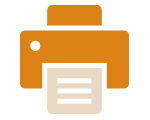
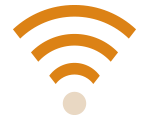
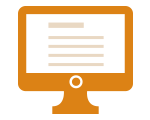
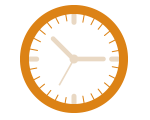
Virtual Library
Accessing Library Resources
No matter where you are, as an LCC student, you have access to a variety of library resources through the LCC, your home campus, or online.
-
LCC's Onsite Virtual Library
-
Online
You can connect with your home campus library's website to access electronic resources, like scholarly journals and research databases. Select the appropriate link below to access your institution’s online resources.
-
Onsite at your School
Libraries provide supportive, collaborative environments to spend time in quiet study or obtain assistance with a project. Visit your main campus library to read or borrow books, check out materials, or conduct research.
Resources for Faculty and Staff
-
PGCC Faculty Library Resources
The PGCC Library offers library research instruction face-to-face and via Canvas. To schedule face-to-face or online instruction sessions, follow these directions. - Go to the PGCC Library website and click Faculty Resources.
-
To quickly access the request form, click the Information Literacy Instruction Request link below the book's picture.
-
Log into myPGCC to access the form.
-
For details on the Information Literacy Program, click the tab at the top of the Faculty Resources page.
-
Call the Research Information Desk at 301-546-0476 with questions or concerns.
-